User: Any person that can log into the application.
The Users page will list all users in the partition.
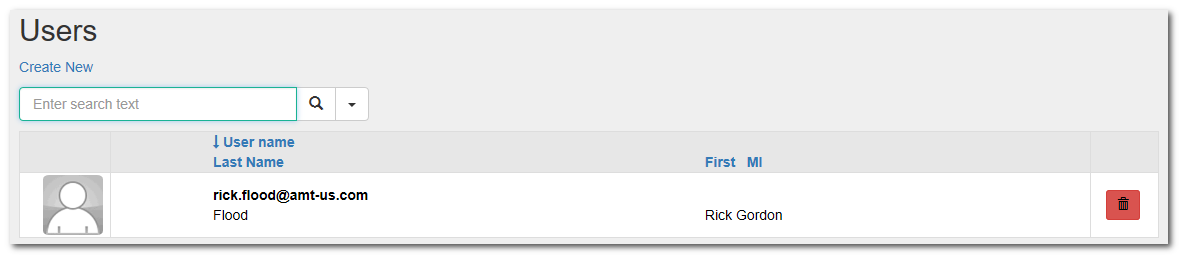
Click "Create New" to create a new user or click the specific row of an existing user to edit or view history.
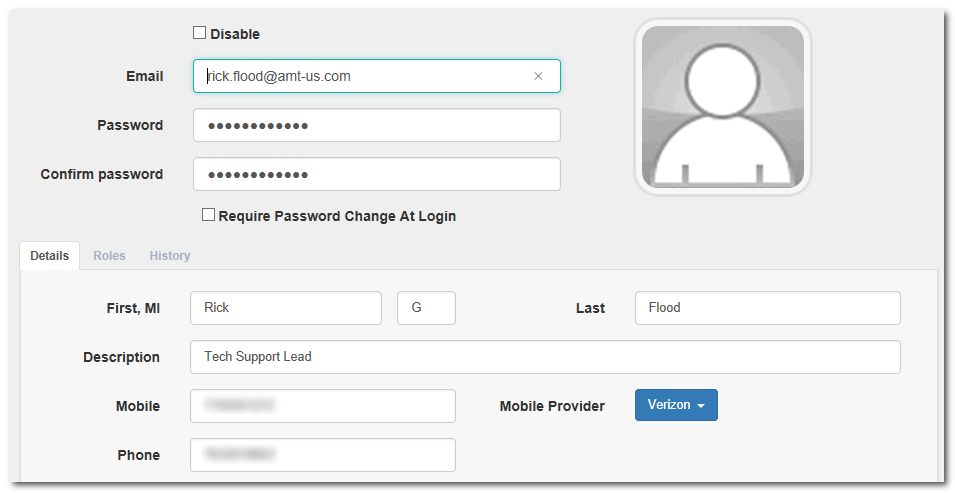
|
A valid mobile number and provider must be assigned to the user if the user is to receive text message alarm notifications. |
Assign role(s) to the user by click on the "Roles" tab. If a user if created without a role assignment, they will be allowed to log into the application but will not have permission to view or do anything else.
