The Active Alarms page will list all the alarms in the current partition. To view additional information including alarm history and User Instruction, click on an individual alarm row.
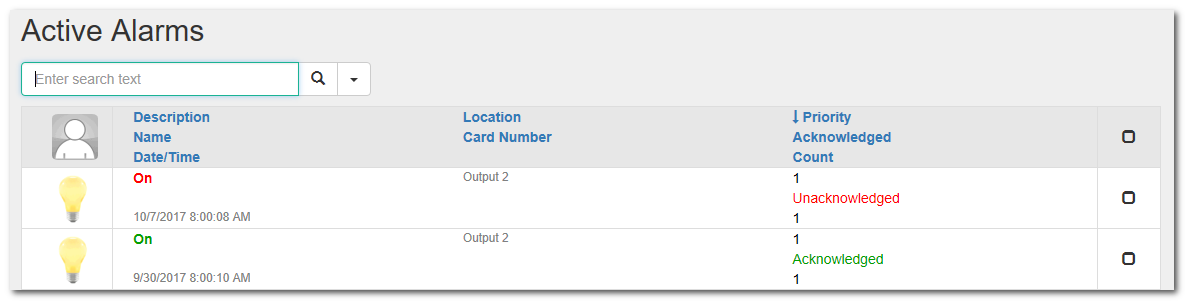
The Alarms menu item will show a red badge indicating how many unacknowledged alarms are currently in the partition.
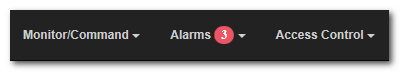
To change the status of alarm events, select individual alarms by checking the box at the far right on the alarms grid. Once an alarm (or multiple alarms) are selected, an action dropdown will appear below the search box.
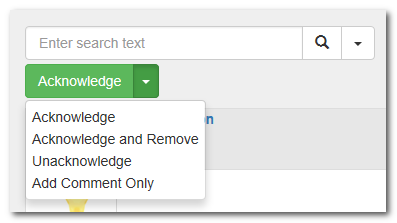
|
To select/unselect all alarms, check the box in the far right of the grid header. |
